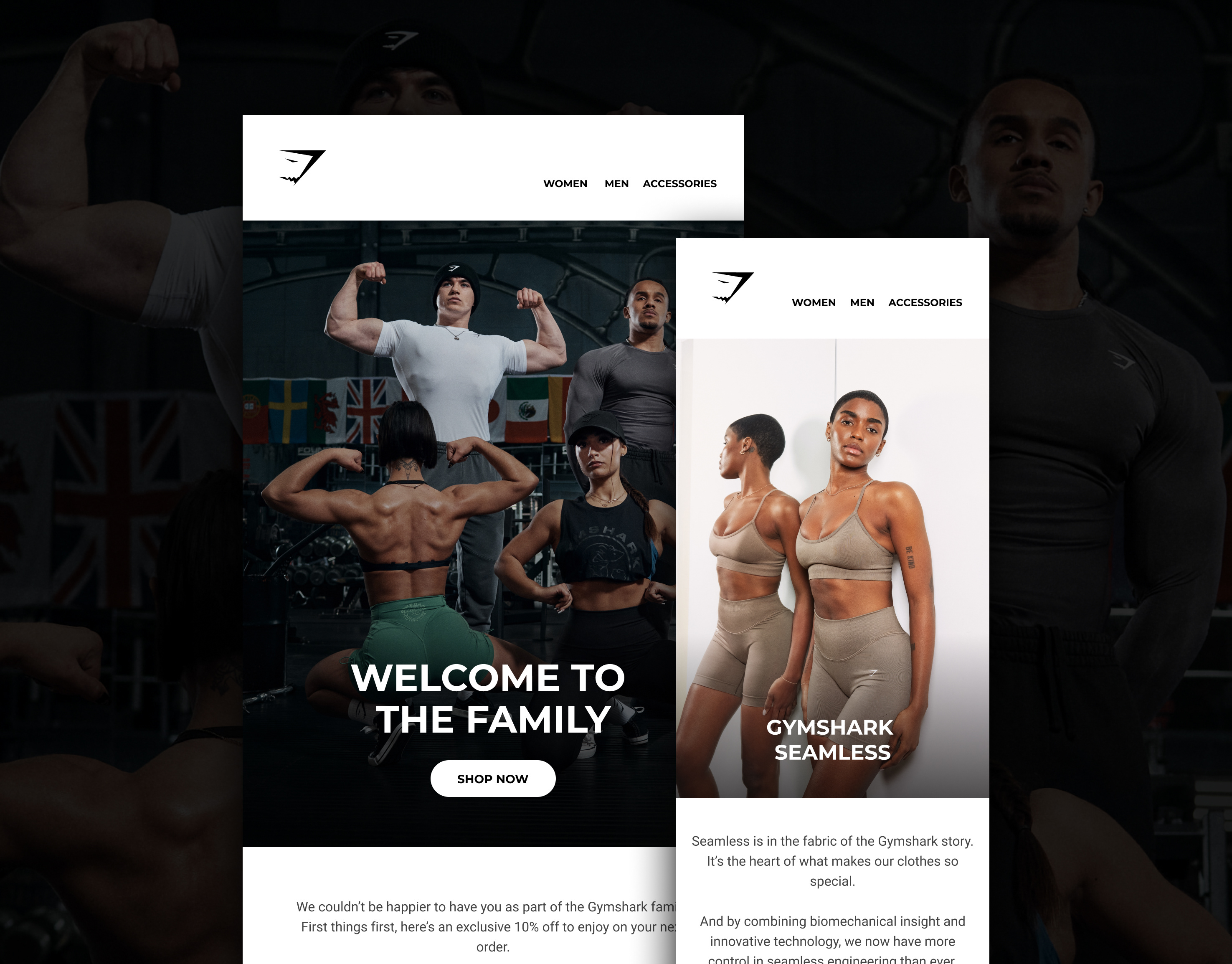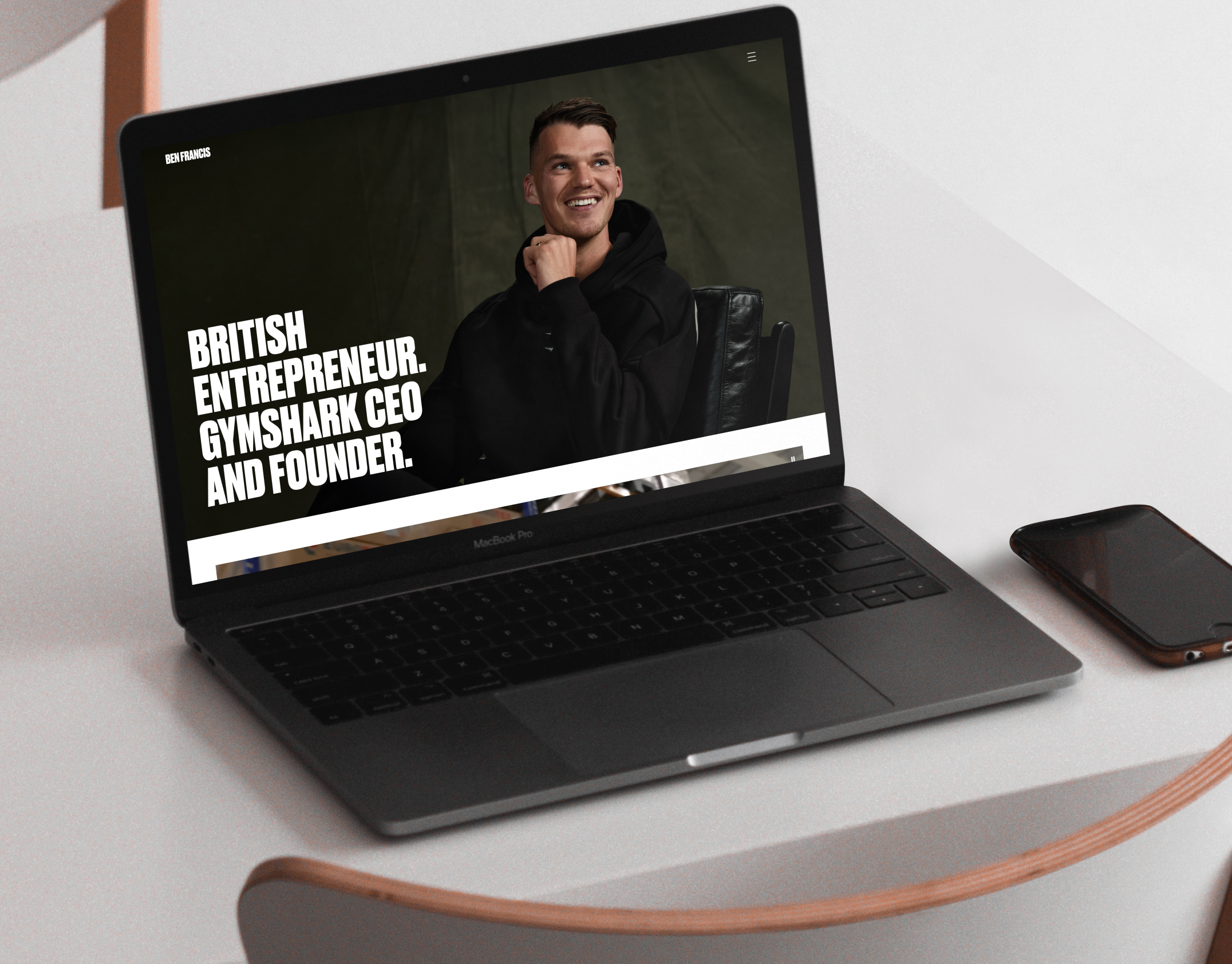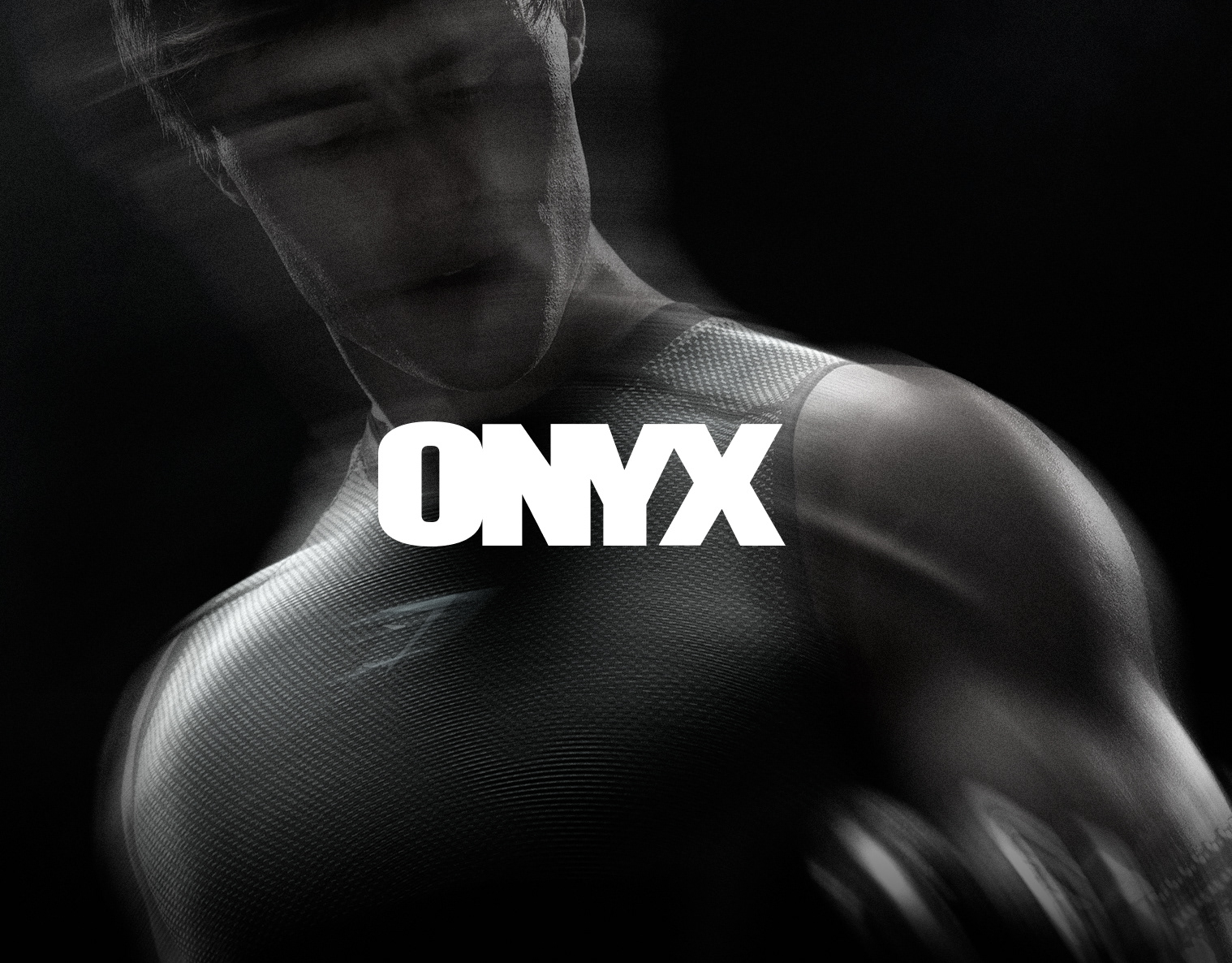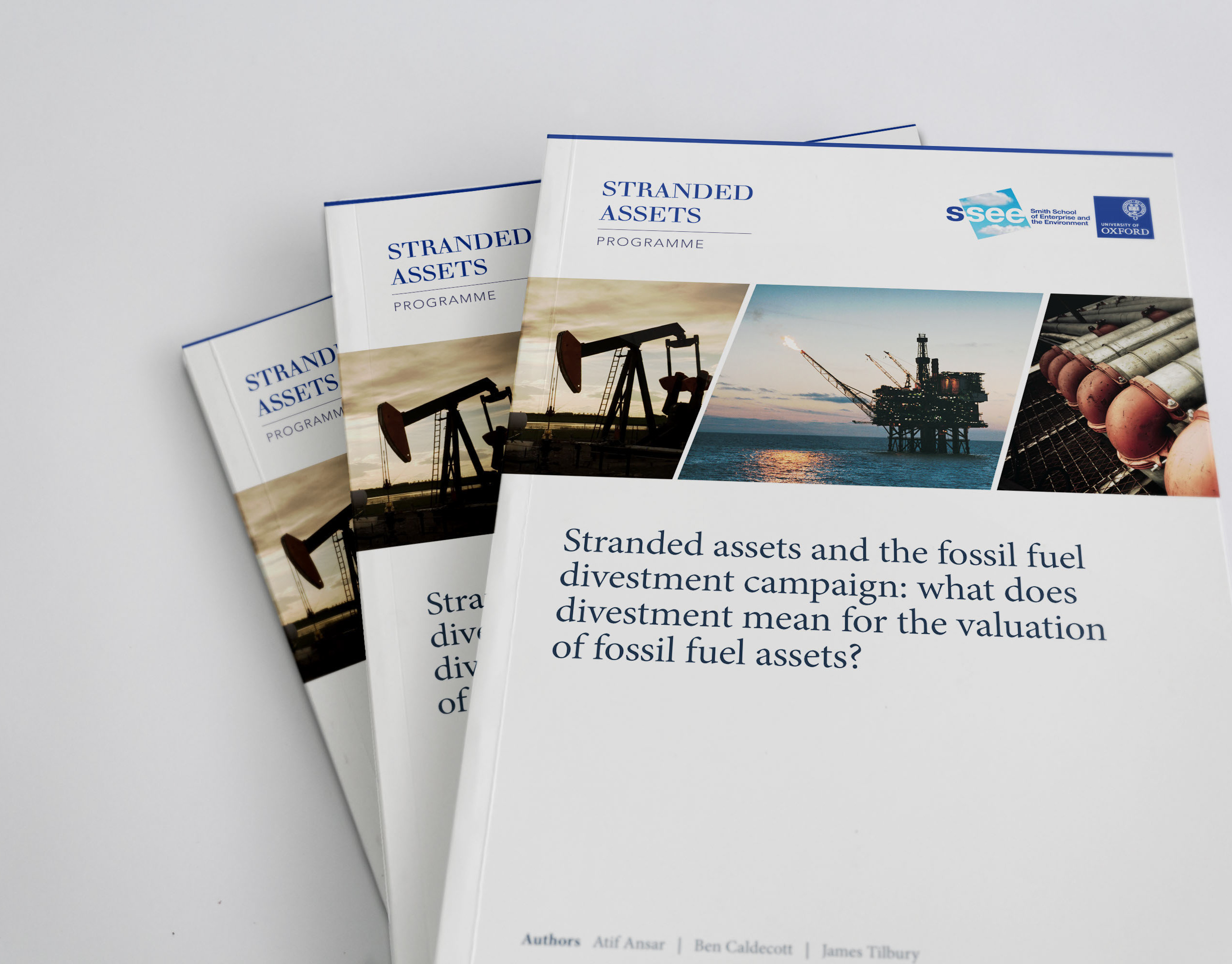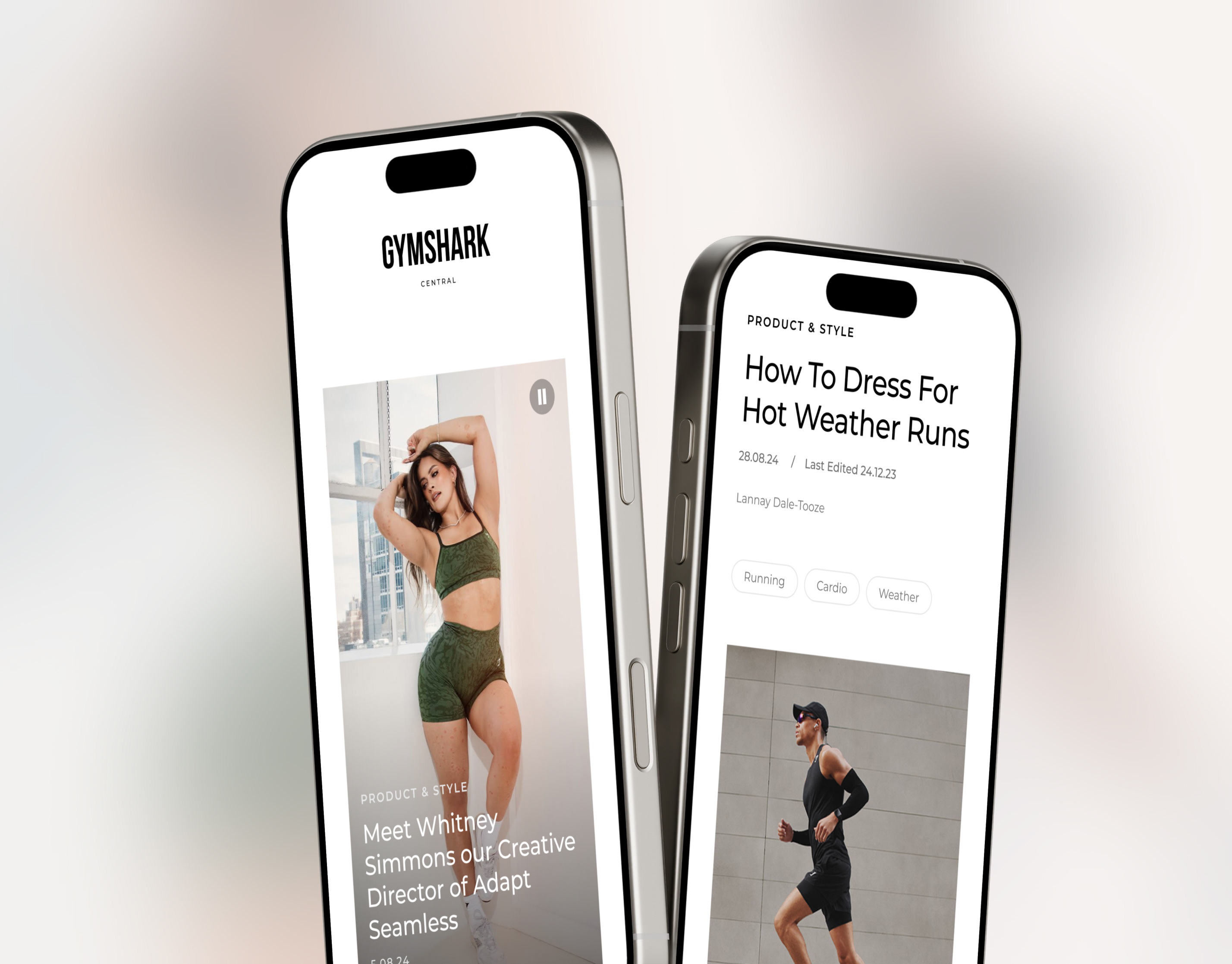Provide the business with a custom CMS tool, empowering Gymshark teams across the business to build their own digital experiences.
Workspaces
Workspaces enable the author to create and define core areas of the Gymshark website focused on things like Sustainability or Governance.
The author also has the ability to create custom URLs for each workspace e.g. careers.gymshark.com
The author also has the ability to create custom URLs for each workspace e.g. careers.gymshark.com
Pages
Pages can be created to contain core information. Each folder or page can also support its own custom URL defined by the author.
Page Editor
Page editor gives the author a visual editor and the ability to add content to the page using building blocks we call “components”.
Each component can be dragged and dropped, organised and moved anywhere on the page. Supporting multiple types of content including text, imagery, gifs, SVG's and Video.
Each component can be dragged and dropped, organised and moved anywhere on the page. Supporting multiple types of content including text, imagery, gifs, SVG's and Video.
Components
Components are the building blocks an author will use to populate a page, they can range from dynamic Banners to simple text and imagery.
The components were built using the Gymshark Design System as a base and each component was documented including optional elements that an author can turn on and off.
The components were built using the Gymshark Design System as a base and each component was documented including optional elements that an author can turn on and off.
Page Preview
Page preview gives the author a view of their page on all devices including desktop, tablet, and mobile all in one view.
Having the ability to quickly check a page inside the CMS will enable the author to quickly make any changes required.
Having the ability to quickly check a page inside the CMS will enable the author to quickly make any changes required.
Widget Studio
This will help the Digital Design Team to build out their own components inside the CMS without too much reliance on the Engineering team.
This will mean the Digital Design Team can move much faster and deliver new exciting components to teams using the CMS much quicker.
This will mean the Digital Design Team can move much faster and deliver new exciting components to teams using the CMS much quicker.